A Beginner’s Guide to Understanding Image Formats (JPEG, PNG, WebP)
When working with digital images, choosing the right format can significantly impact quality, file size, and compatibility. For many users, it is neither important nor makes any difference. If you stand among those, don’t worry this blog is written for you.
In this guide, we will explore the three most popular image formats that are JPEG, PNG, and WebP. By reading this blog, you will have a clear idea of when you can use a specific image format and what impact it can have on you.
Let’s get started and read more about it.
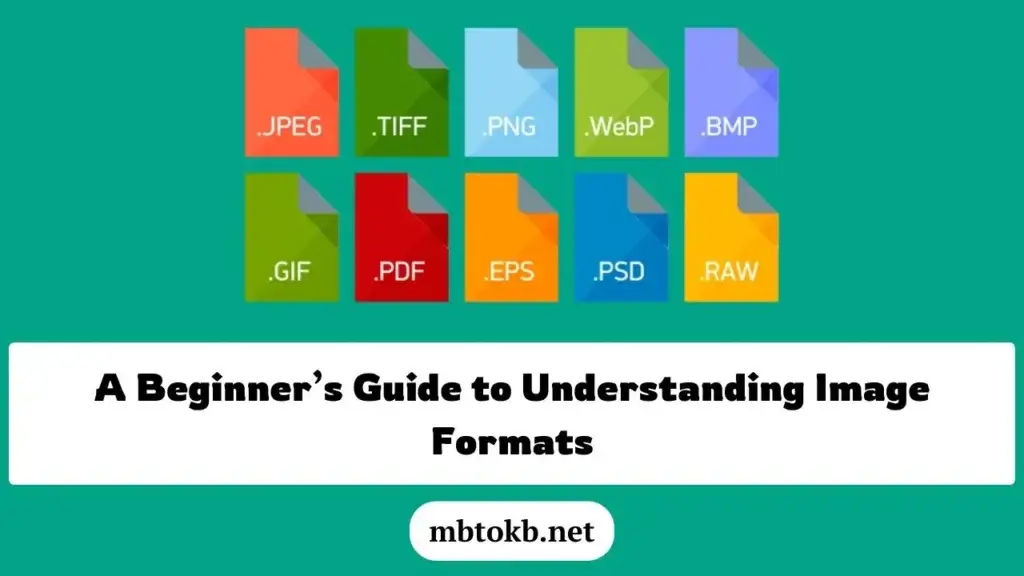
Major Image File Formats
While exploring the internet, you must have seen numerous image formats including TIFF, BMP, and others. However, the most beneficial and commonly used image formats are only three that we have selected to guide you in this blog.
From the following sections, you can read about these popular formats and understand when they are good for your usage while sharing images on the internet.
JPEG: Joint Photographic Experts Group
JPEG is a widely-used image format, known for its efficient compression that reduces file size while maintaining acceptable quality. It is best for photographs and complex images with multiple colors or patterns.
It uses lossy compression which means some data is discarded to reduce file size. This can result in slight quality loss but it is still acceptable over other formats. This specific image format is ideal for websites where speed and storage efficiency are critical.
Overall, it is a good image format to go ahead with. However, it does not support transparency which makes it unsuitable for certain graphic design needs.
PNG: Portable Network Graphics
PNG is a format designed for high-quality images with a focus on preserving detail. It uses lossless compression, which retains all image data. It ensures that no quality is lost, regardless of how many times the image is saved.
Unlike JPEG, it supports alpha channels that give partially or fully transparent backgrounds. The detailed preservation leads to larger file sizes compared to JPEG.
WebP: Modern Web Format
WebP is a modern image format developed by Google, offering a balance of quality and file size. It supports both lossy and lossless compression and is designed for fast-loading web content. It achieves smaller file sizes without significant quality loss which makes it suitable for outperforming JPEG and PNG.
It includes features for alpha transparency and even short animations, similar to GIFs. This specific format is supported by most modern web browsers, though some older ones may require fallbacks.
Comparison of JPEG, PNG, and WebP
So far, you have read about the most used image formats that have great importance in the digital world. Despite this, we have compared them in the following table. By checking it, you can have a quick comparison of these formats and ensure that you are choosing the right format for your task.
| Feature | JPEG | PNG | WebP |
| Compression Type | Lossy | Lossless | Lossy and Lossless |
| Transparency Support | No | Yes | Yes |
| File Size | Small | Larger | Smallest |
| Best For | Photos | Transparent graphics | Web optimization |
Compress Larger Images before Uploading
Doesn’t matter which image format you have picked for uploading your images, you may see them having a larger size. Such heavy images will impact the performance of the account or website where you are using them.
The best solution is to use our image size reducer tool. This tool has been designed with an advanced algorithm to reduce the size of the image without impacting the quality. It will help you quickly upload your images to anywhere on the internet.
Ranging from bloggers to social media influencers, anyone can use this tool to compress images and share them with confidence. Isn’t it something that will help you reduce the image size and share it comfortably?
Conclusion
By reading this blog, you must have got an idea about three majorly used image formats. For your understanding, we have discussed them briefly and described all formats in detail. You can now make sure that you have chosen the right format for your images and compressed them to reduce the size before sharing.