MB to KB Converter
Reduce image size from MB to KB – Supports JPG, JPEG, PNG and WebP
Files are compressed locally in your web browser, ensuring your privacy and security.
MB (Megabyte) to KB (Kilobyte) image converter is an online tool that helps you to reduce photo size in KB without losing the quality. You just need to upload the image from your device and click on the convert button.
After the compression is finished you can easily download the compressed file. You can select the conversion size i.e. 20kb, 50kb, 100kb, 200kb to 500kb. You can compress the image from both your PC and Mobile.
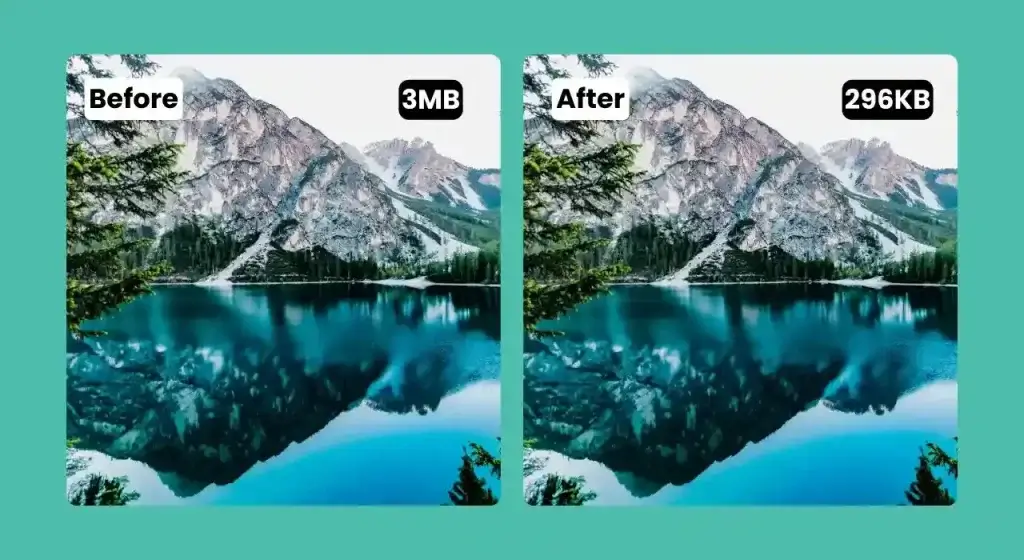
How to Converter?
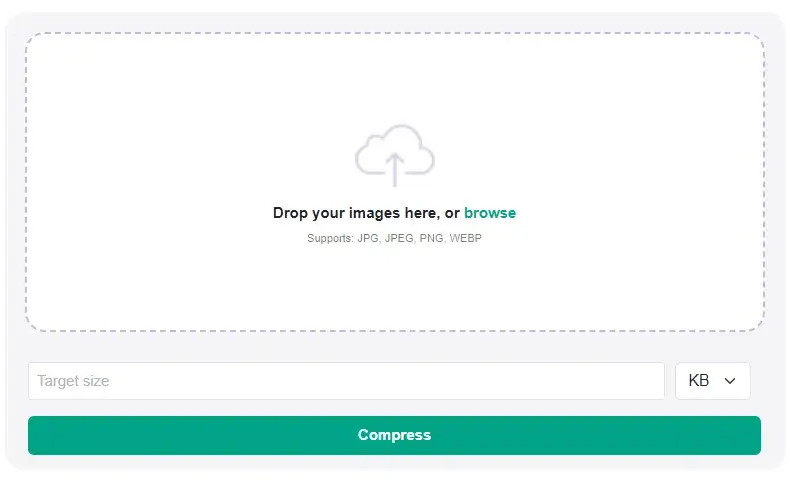
STEP 1: Upload Image
To convert the image you simply have to upload it here. You can do that by dragging and dropping the image on the tool or by simply clicking on the Upload Image and selecting the image from your device
STEP 2: Compress
After the Image has been uploaded you simply have to click on convert to KB or If you have a specific size in mind you can write that in the insert KB Target Size option and click Compress.
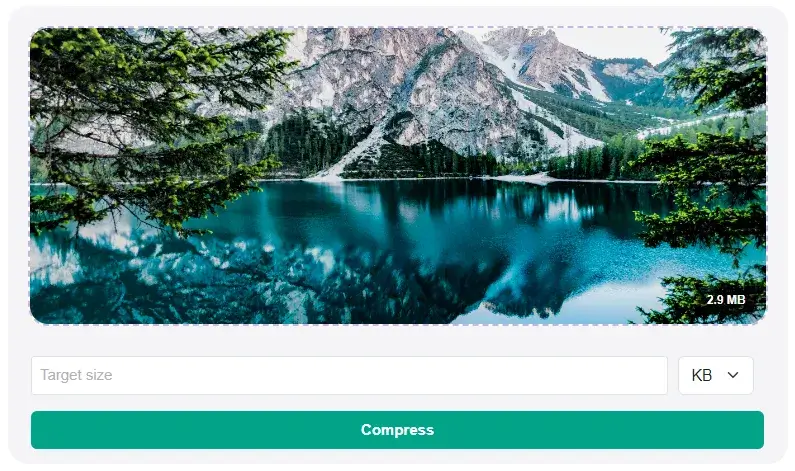
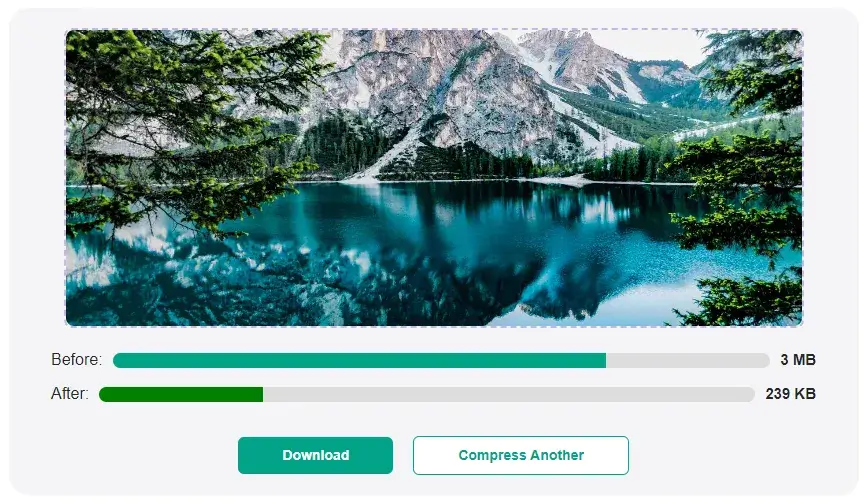
STEP 3: Download
After the conversion is done you can download the image by clicking on the Download button that would be given below or if you want to convert another image then click on Compress Another.
How to Converter?
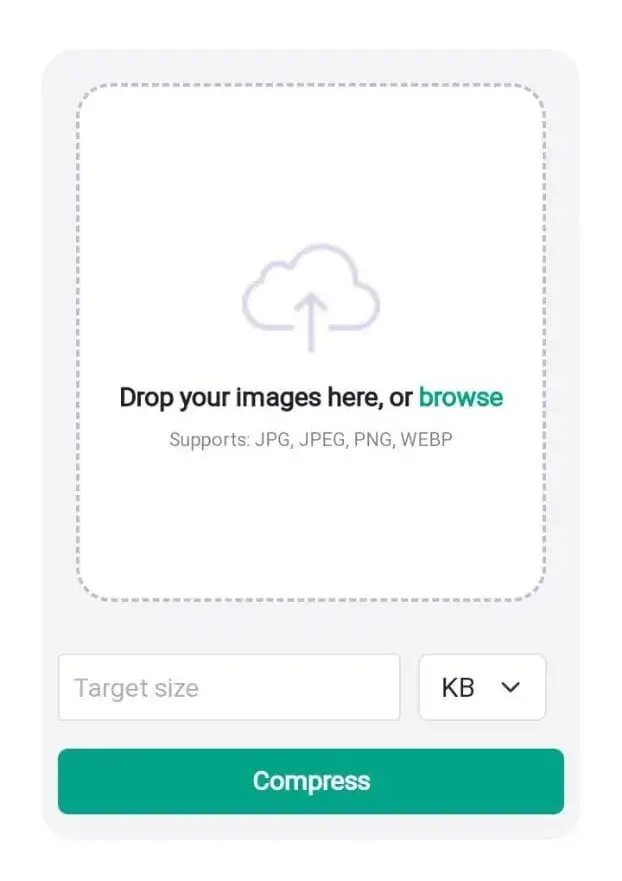
STEP 1: Upload Image
To convert the image you simply have to upload it here. You can do that by dragging and dropping the image on the tool or by simply clicking on the Upload Image and selecting the image from your device
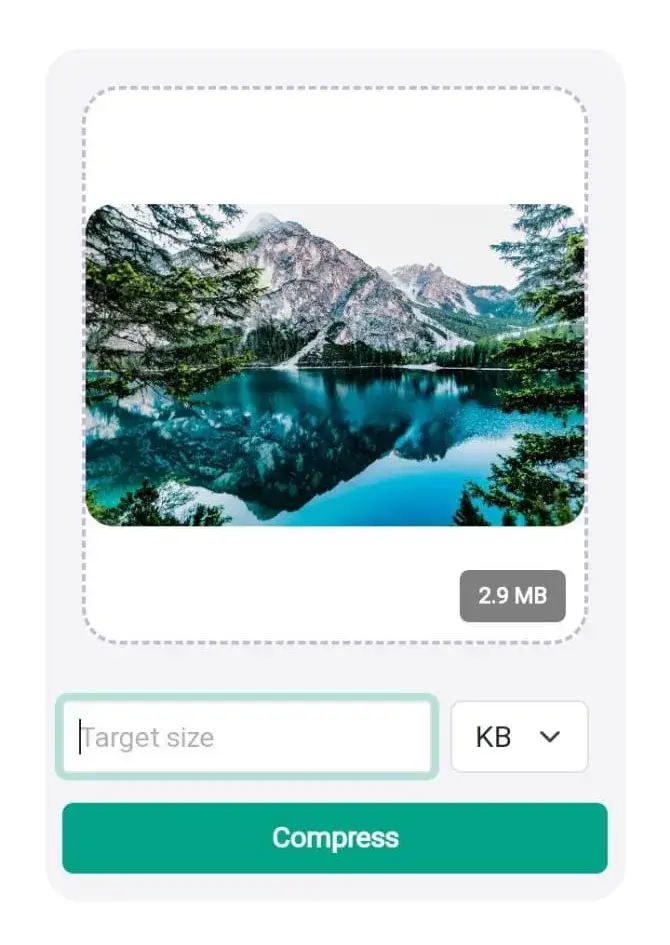
STEP 2: Compress
After the Image has been uploaded you simply have to click on convert to KB or If you have a specific size in mind you can write that in the insert KB Target Size option and click Compress.
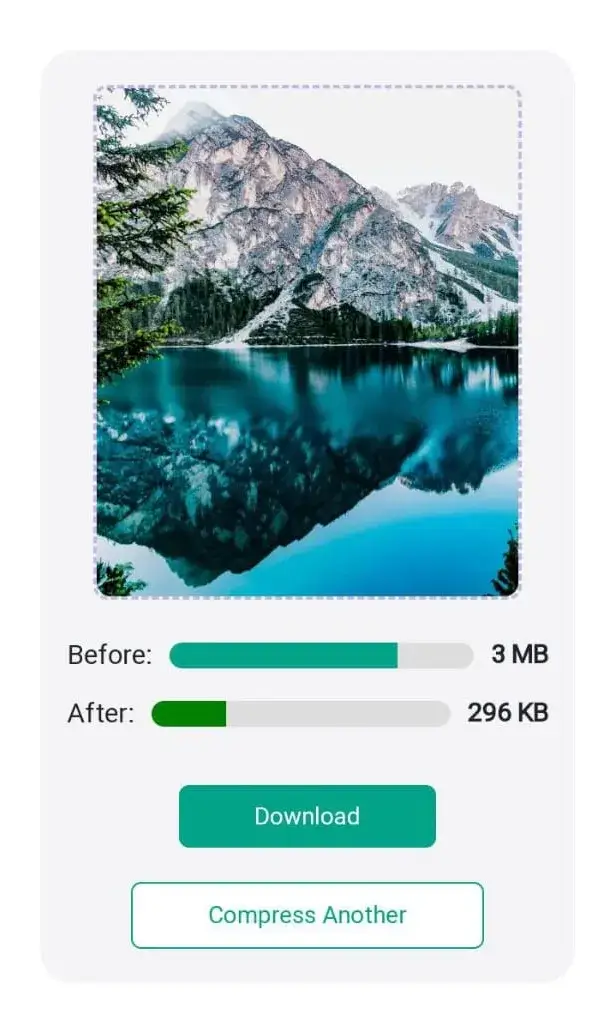
STEP 3: Download
After the conversion is done you can download the image by clicking on the Download button that would be given below or if you want to convert another image then click on Compress Another.
What is MB to KB Converter?
MB to KB converter is a tool where you can upload your Images and compress them into KB. You can customize the size that you want the image to be in KBs. The Image that you will convert will not lose its quality.
With the help of MB to KB, you can free up space in your device without losing any valuable pictures or those pictures that you have saved as memories. You can use from anywhere.
MB to KB converter is also available on every device. You can use it from your Android, Computer, Laptop, iPhone, MacBook or any other device.
Why Choose MBtoKB?
Some unique features that make MBtoKB better than other converter tools are the following:

It Doesn’t Lose Quality
When you are compressing your image using the quality of the image will not drop. Other converters while compressing make the image blur and the image looks very low in quality.
MB to KB keeps the image the same as it was before the conversion.
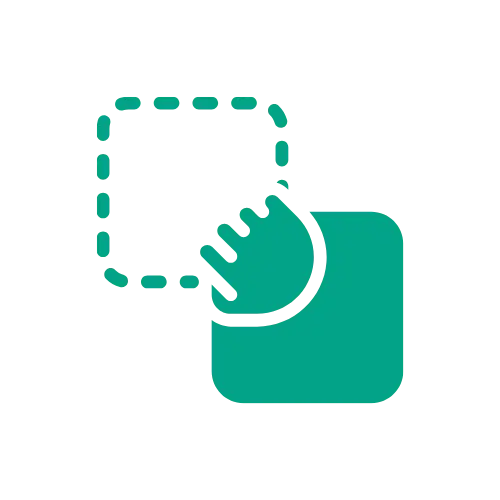
Drag And Drop Upload
You don’t have to upload the image manually if you are using this tool. You can simply drag the image and drop it on MB to KB and it will get uploaded without any problem.
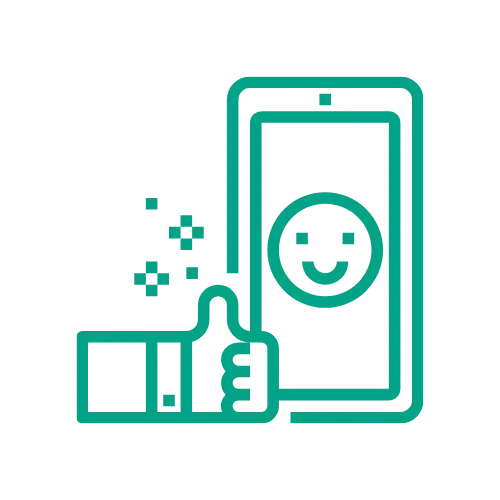
User-Friendly
MB to KB is very simple and user-friendly. Even if you are someone who is not able to understand technical things, it takes time for you to get familiar with new tools. You can still easily use this without any struggle. The User Interface is very unique and simple to understand.

Supports All Type Of Media
You can convert images of all types. Some tools only allow you to convert images that are JPG or PNG. And if you have any other type of file the tool doesn’t work for those files.
In those cases, you either have to convert the image into the type which is supported by the tool or have to find another tool.
But in MB to KB you can convert images of all types. No matter if the image is in WEBP, JPEG, or PNG. You can compress them all.
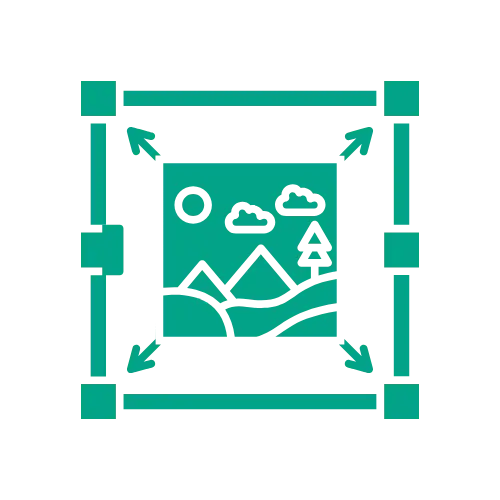
No Size Limit
Many online converters set a fixed size for the user. The user can only upload the file which is of a set size of less than that. If the size is more than the set size the user might need to pay to get the task done. MB to KB doesn’t have a size limit because it can easily handle large sized files and you can convert whatever sized file you want.

Secure And Private
While using MB to KB you don’t have to worry about privacy. We don’t save or share the image you upload to compress. We know how important it is to keep your information private. So you can compress your image without compromising the security and privacy that you might have to do while using any other tool.
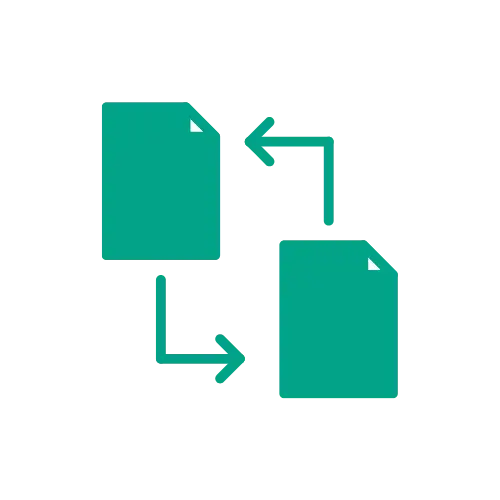
Quicks Conversion
The webpage loads very quickly and also converts your photo swiftly. If you have a stable connection the conversion of the file will finish within a few moments. If the internet is slow on your side then the conversion might take some time for you. But the tool itself is very quick and gets the job done in no time.

Unlimited Conversions
There is no limit on the number of photos that you can convert in one day, you can convert as many pictures as you like in one day while using MB to KB converter.
Many tools have a limited number of conversions available. And if you need to convert more images they ask you to pay them or subscribe to the premium version of the site.
But here you can compress as many images as you like without needing to upgrade to the pro version or subscribing to a monthly subscription.
But in MB to KB converter you can convert images of all types. No matter if the image is in WEBP, JPEG, or PNG. You can compress them all.
Conclusion
If you are someone who needs to convert images regularly then MB to KB converter is the best option for you. There is no limit on file size and no limit on the number of images. You can convert as many images as you want in one day. And the best part about this is that it’s free and accessible on any type of device that you own.